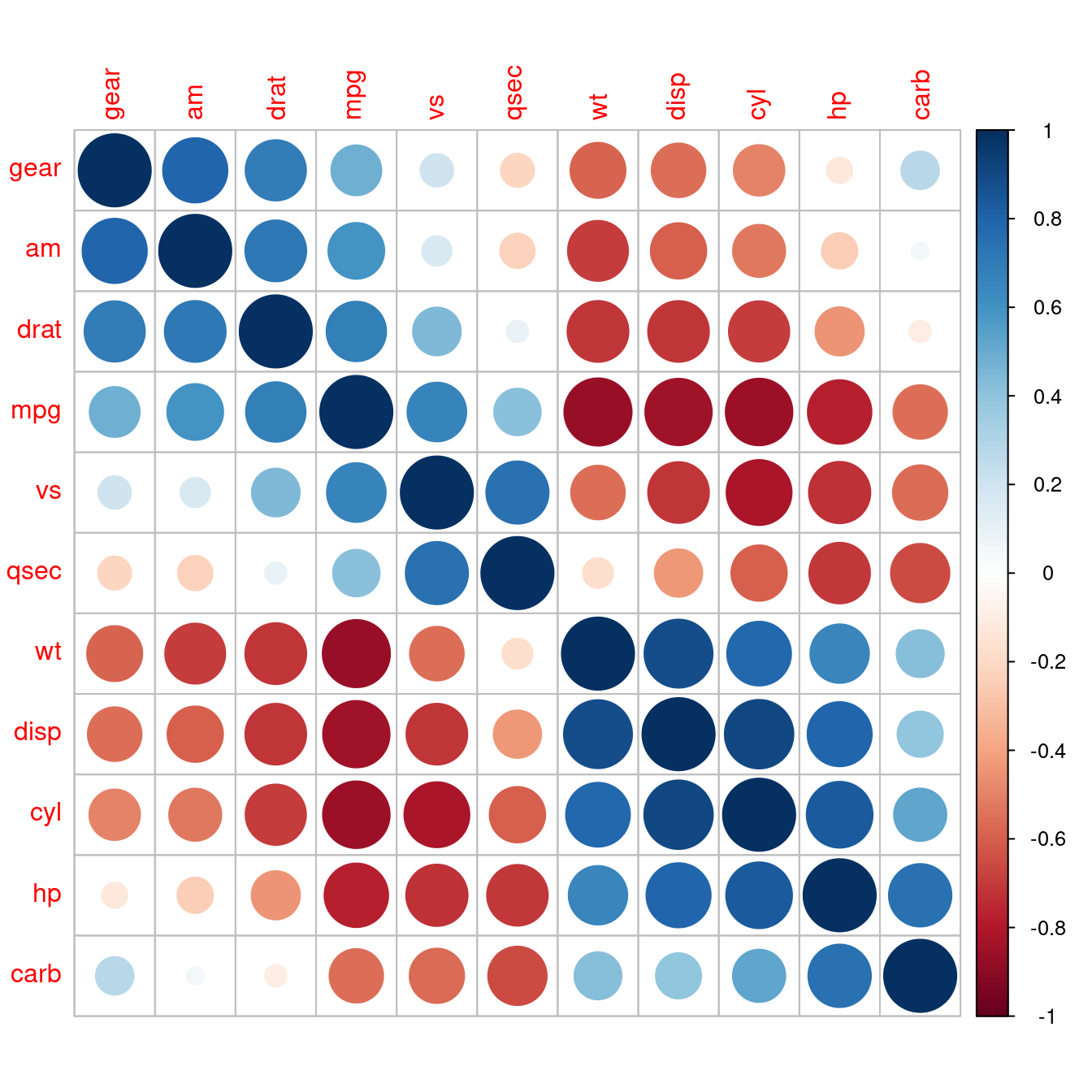if (!require("seriation")) install.packages("seriation")Loading required package: seriationlibrary("seriation")
data("mtcars")
DT::datatable(mtcars)A correlation matrix is a square, symmetric matrix showing the pairwise correlation coefficients between two sets of variables. Reordering the variables and plotting the matrix can help to find hidden patterns among the variables. The package seriation implements a large number of reordering methods (see: the list with all implemented seriation methods). seriation also provides a set of functions to display reordered matrices:
pimage()ggpimage()How to cite the seriation package:
Hahsler M, Hornik K, Buchta C (2008). “Getting things in order: An introduction to the R package seriation.” Journal of Statistical Software, 25(3), 1-34. ISSN 1548-7660, doi:10.18637/jss.v025.i03 https://doi.org/10.18637/jss.v025.i03.
As an example, we use the mtcars dataset which contains data about fuel consumption and 10 aspects of automobile design and performance for 32 automobiles (1973-74 models).
if (!require("seriation")) install.packages("seriation")Loading required package: seriationlibrary("seriation")
data("mtcars")
DT::datatable(mtcars)We calcualte a correlation matrix.
m <- cor(mtcars)
round(m, 2) mpg cyl disp hp drat wt qsec vs am gear carb
mpg 1.00 -0.85 -0.85 -0.78 0.68 -0.87 0.42 0.66 0.60 0.48 -0.55
cyl -0.85 1.00 0.90 0.83 -0.70 0.78 -0.59 -0.81 -0.52 -0.49 0.53
disp -0.85 0.90 1.00 0.79 -0.71 0.89 -0.43 -0.71 -0.59 -0.56 0.39
hp -0.78 0.83 0.79 1.00 -0.45 0.66 -0.71 -0.72 -0.24 -0.13 0.75
drat 0.68 -0.70 -0.71 -0.45 1.00 -0.71 0.09 0.44 0.71 0.70 -0.09
wt -0.87 0.78 0.89 0.66 -0.71 1.00 -0.17 -0.55 -0.69 -0.58 0.43
qsec 0.42 -0.59 -0.43 -0.71 0.09 -0.17 1.00 0.74 -0.23 -0.21 -0.66
vs 0.66 -0.81 -0.71 -0.72 0.44 -0.55 0.74 1.00 0.17 0.21 -0.57
am 0.60 -0.52 -0.59 -0.24 0.71 -0.69 -0.23 0.17 1.00 0.79 0.06
gear 0.48 -0.49 -0.56 -0.13 0.70 -0.58 -0.21 0.21 0.79 1.00 0.27
carb -0.55 0.53 0.39 0.75 -0.09 0.43 -0.66 -0.57 0.06 0.27 1.00We first visualize the matrix without reordering and then use the order method "AOE". AOE stands for angle of eigenvectors and was proposed for correlation matrices by Friendly (2002).
pimage(m)
pimage(m, order = "AOE")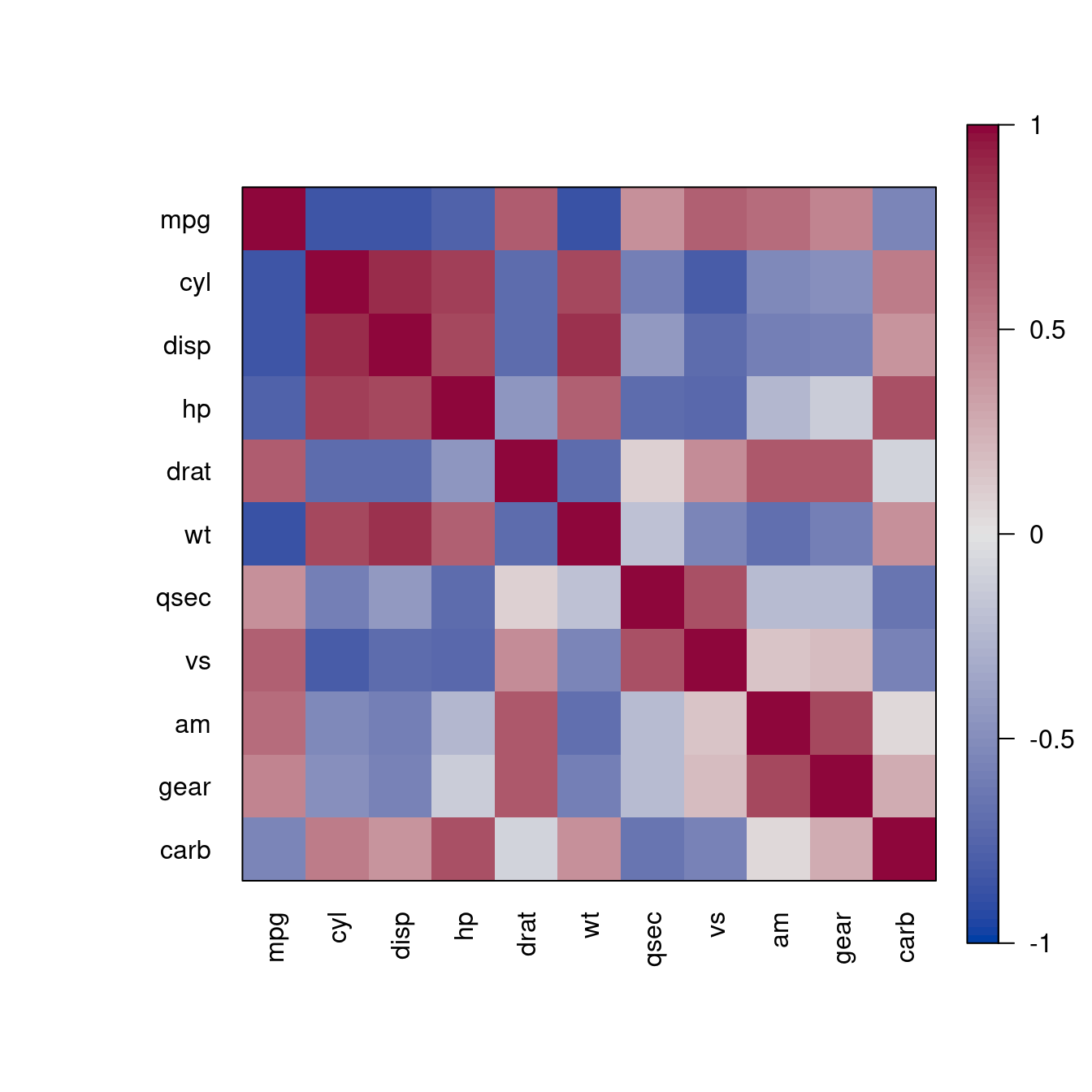
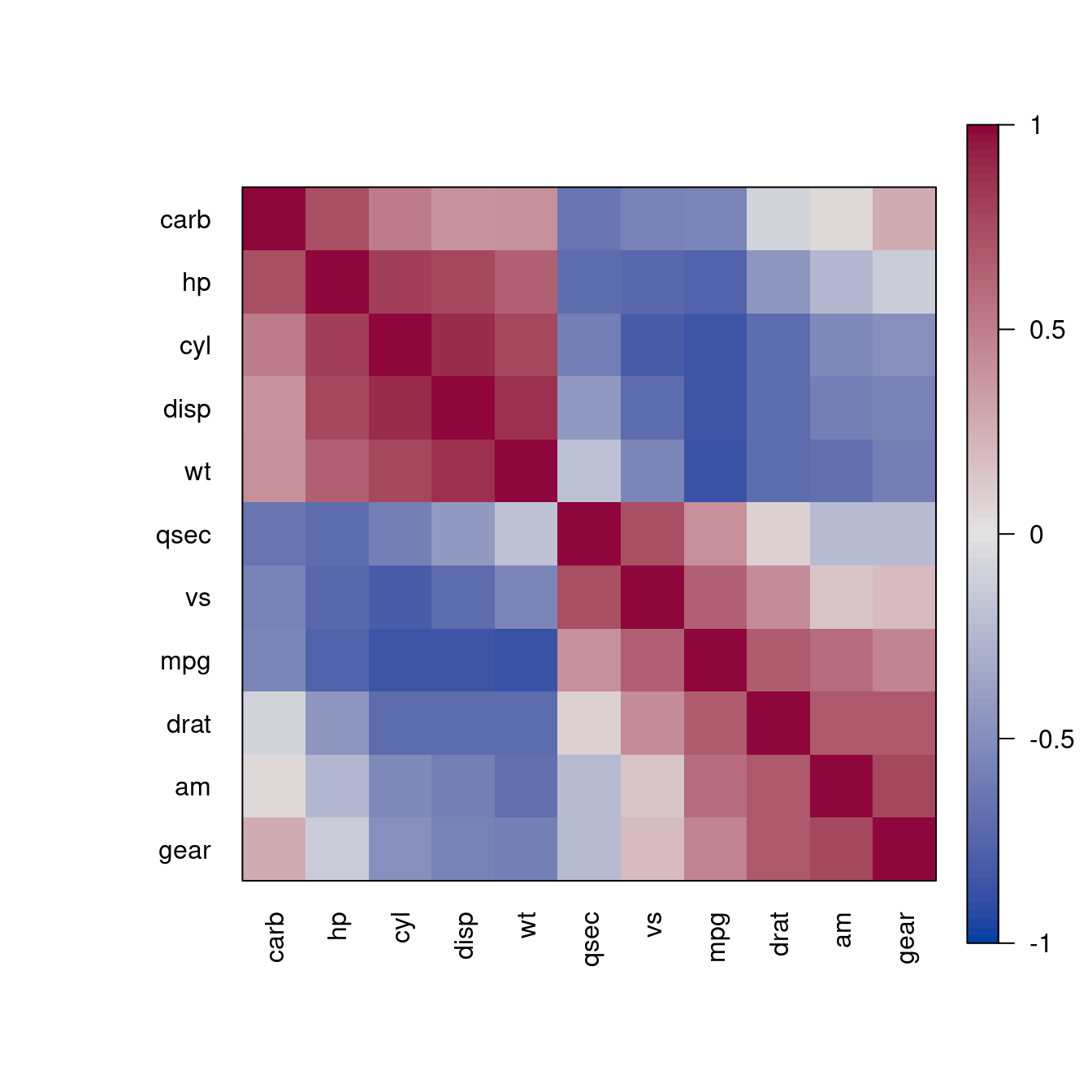
The reordering clearly shows that there is tow groups of highly correlated variables and these two groups have a strong negative correlation with each other.
Here are some options. Many packages represent high correlations as blue and low correlations as red. We can set the colors that way or used other colors.
pimage(m, order = "AOE", col = rev(bluered()), diag = FALSE, upper_tri = FALSE)
pimage(m, order = "AOE", col = colorRampPalette(c("red", "white", "darkgreen"))(100))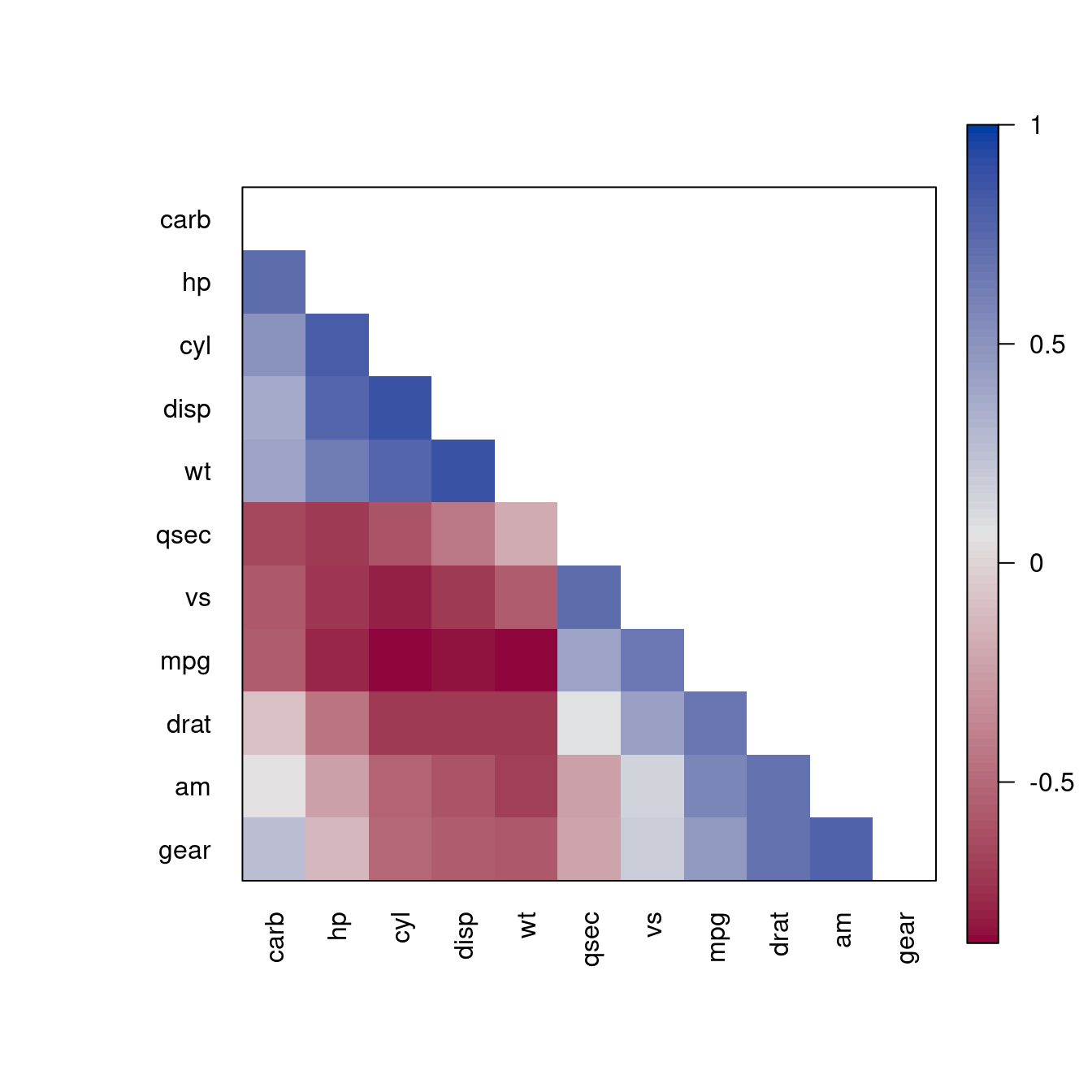
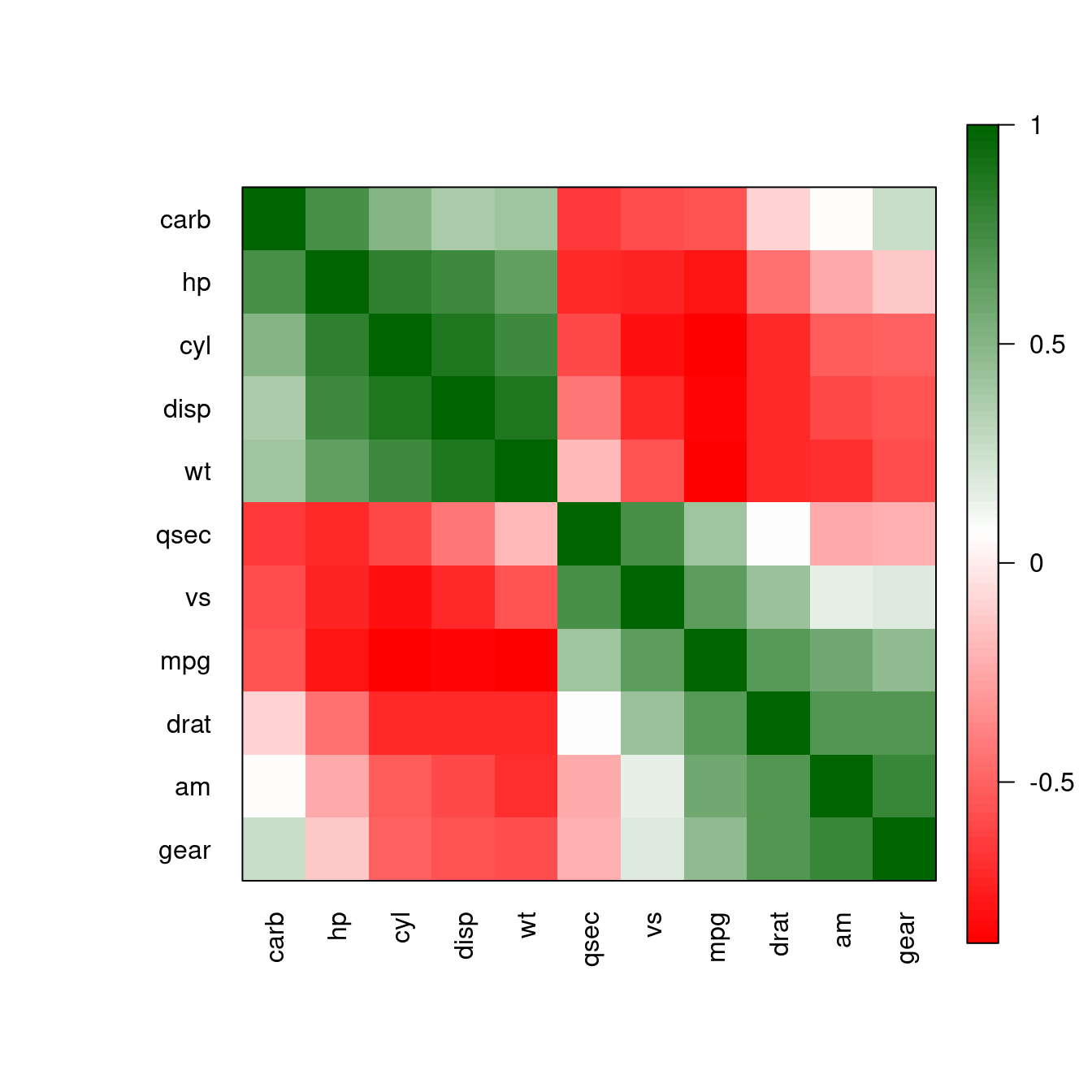
The plots are also available in ggplot2 versions.
library("ggplot2")
red_blue <- scale_fill_gradient2(
low = scales::muted("red"),
mid = "white",
high = scales::muted("blue"),
na.value = "white",
midpoint = 0)
ggpimage(m, order = "AOE", diag = FALSE, upper_tri = FALSE) + red_blueScale for fill is already present.
Adding another scale for fill, which will replace the existing scale.ggpimage(m, order = "AOE") + scale_fill_gradient2(low = "red", high = "darkgreen")Scale for fill is already present.
Adding another scale for fill, which will replace the existing scale.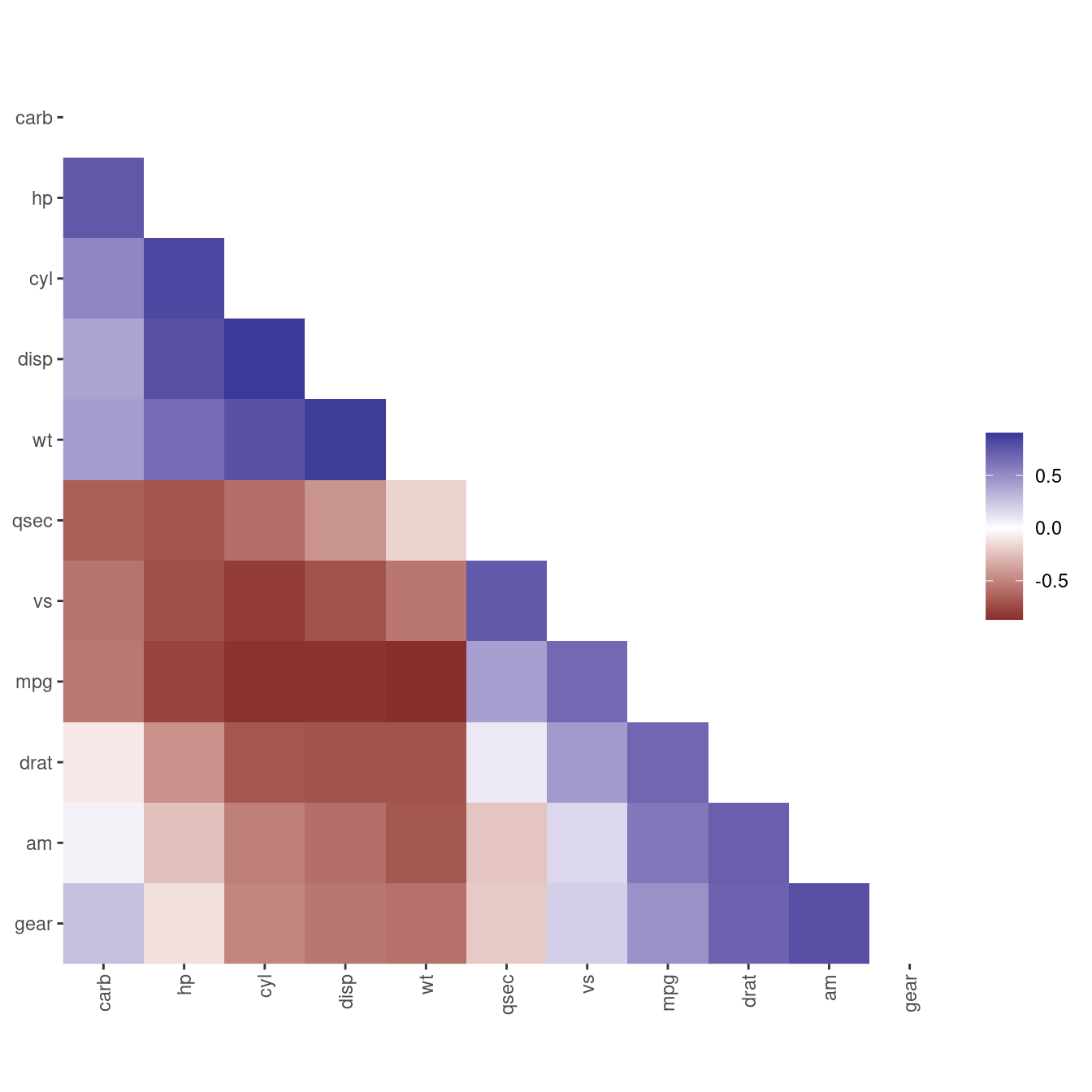
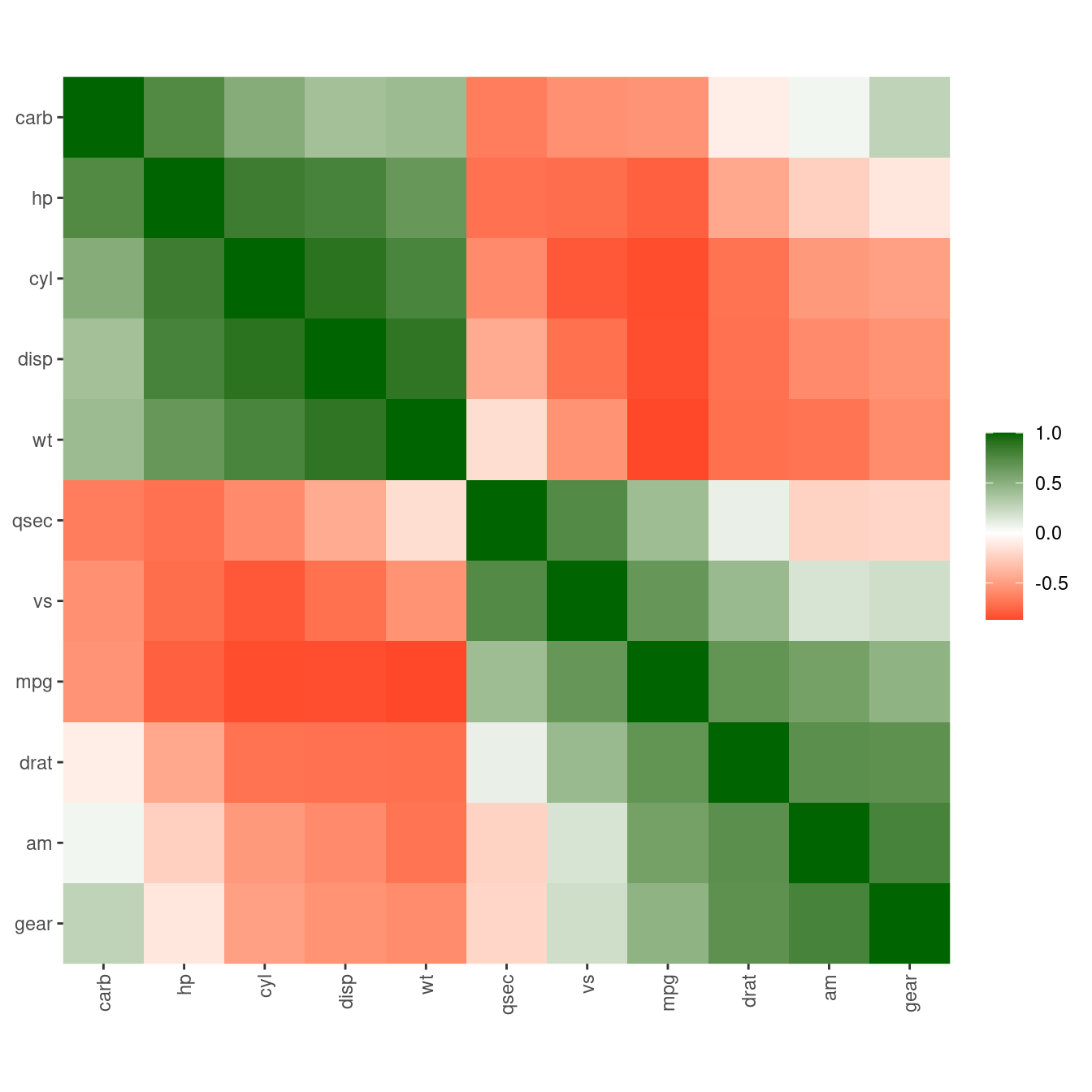
We can apply any seriation method for distances to create an order. First, we convert the correlation matrix into a distance matrix using \(d_{ij} = \sqrt{1 - m_{ij}}\). Then we can use the distances for seriation and use the resulting order to rearrange the rows and columns of the correlation matrix.
d <- as.dist(sqrt(1 - m))
o <- seriate(d, "MDS")
pimage(m , order = c(o, o), main = "MDS", col = rev(bluered()))
o <- seriate(d, "ARSA")
pimage(m , order = c(o, o), main = "ARSA", col = rev(bluered()))
o <- seriate(d, "OLO")
pimage(m , order = c(o, o), main = "OLO", col = rev(bluered()))
o <- seriate(d, "R2E")
pimage(m , order = c(o, o), main = "R2E", col = rev(bluered()))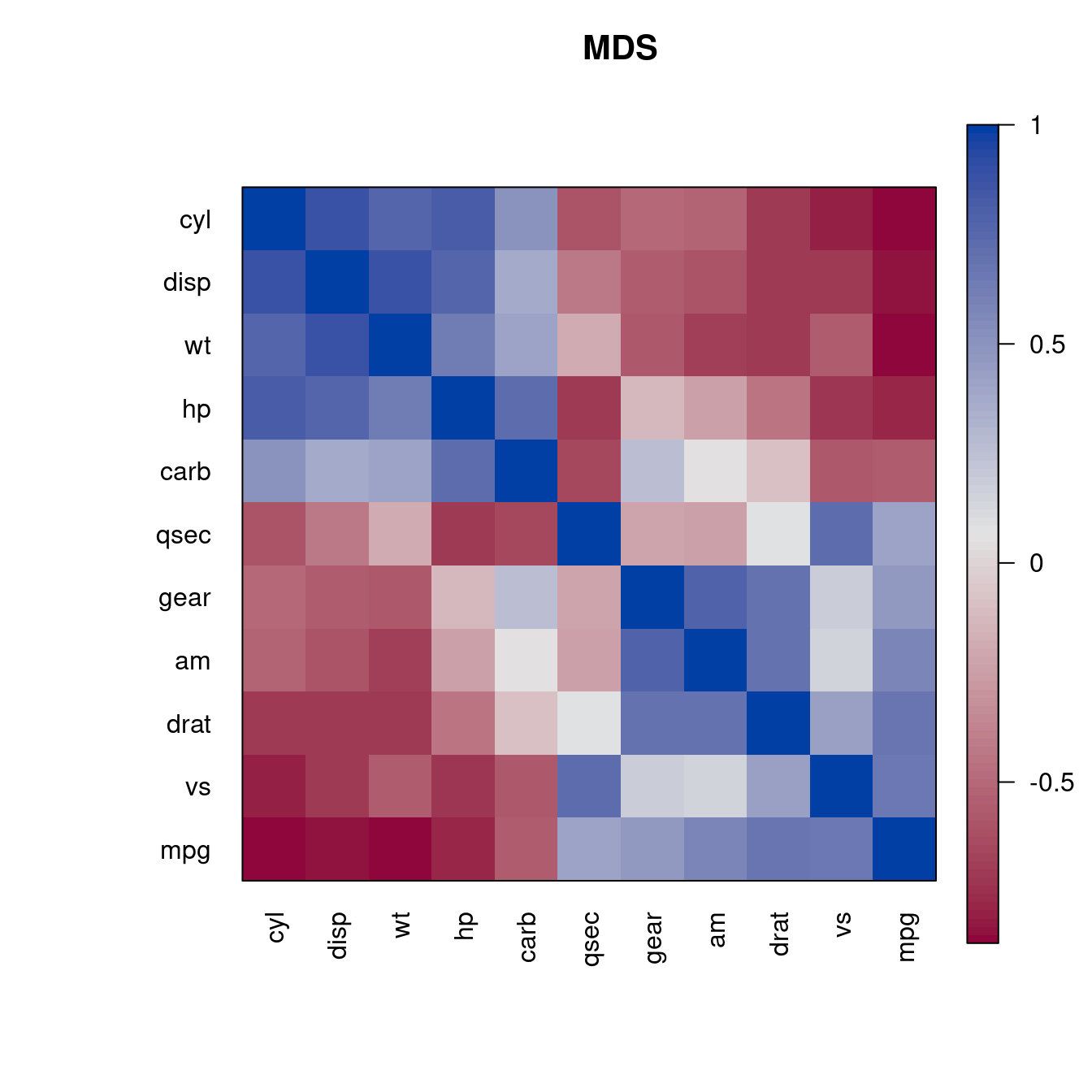
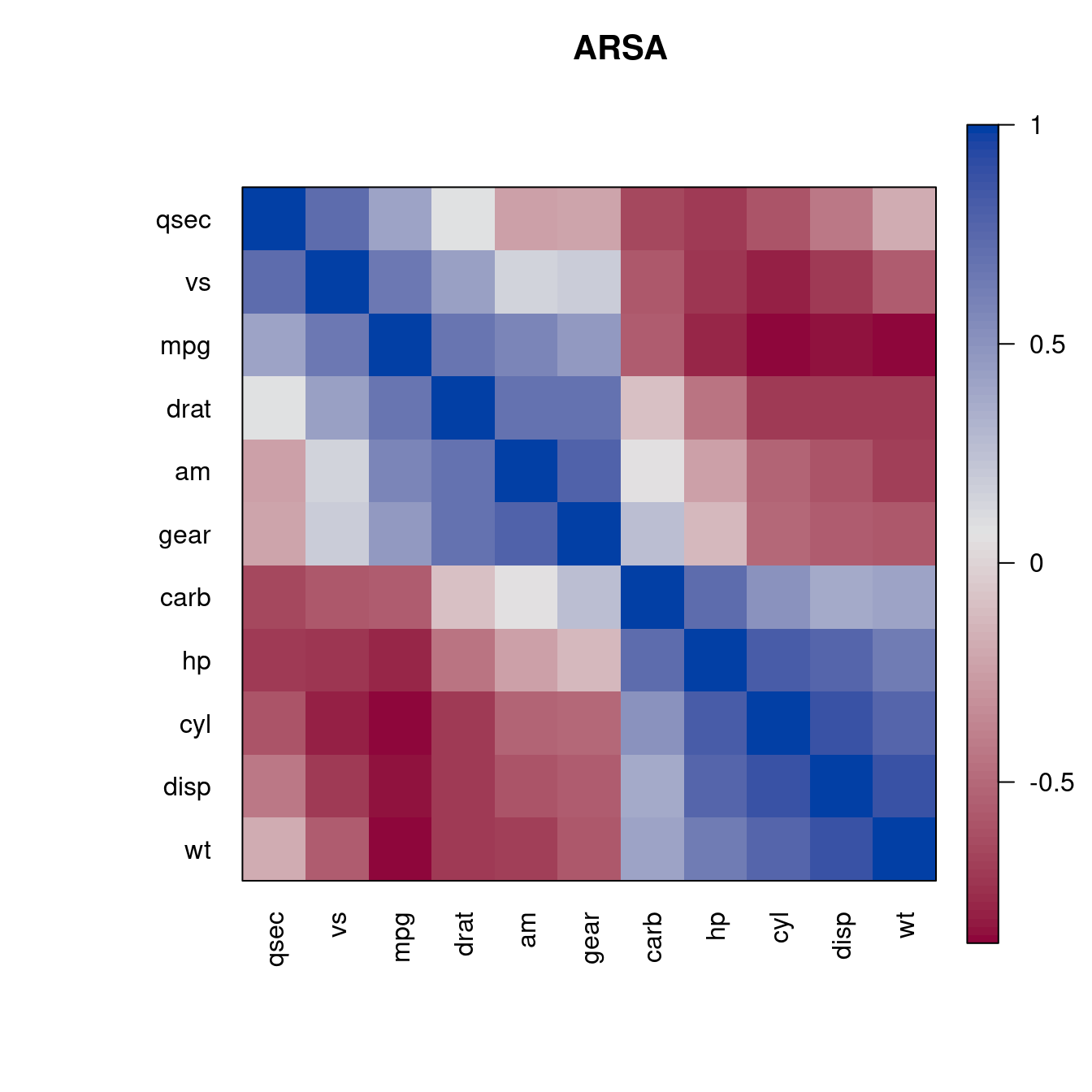
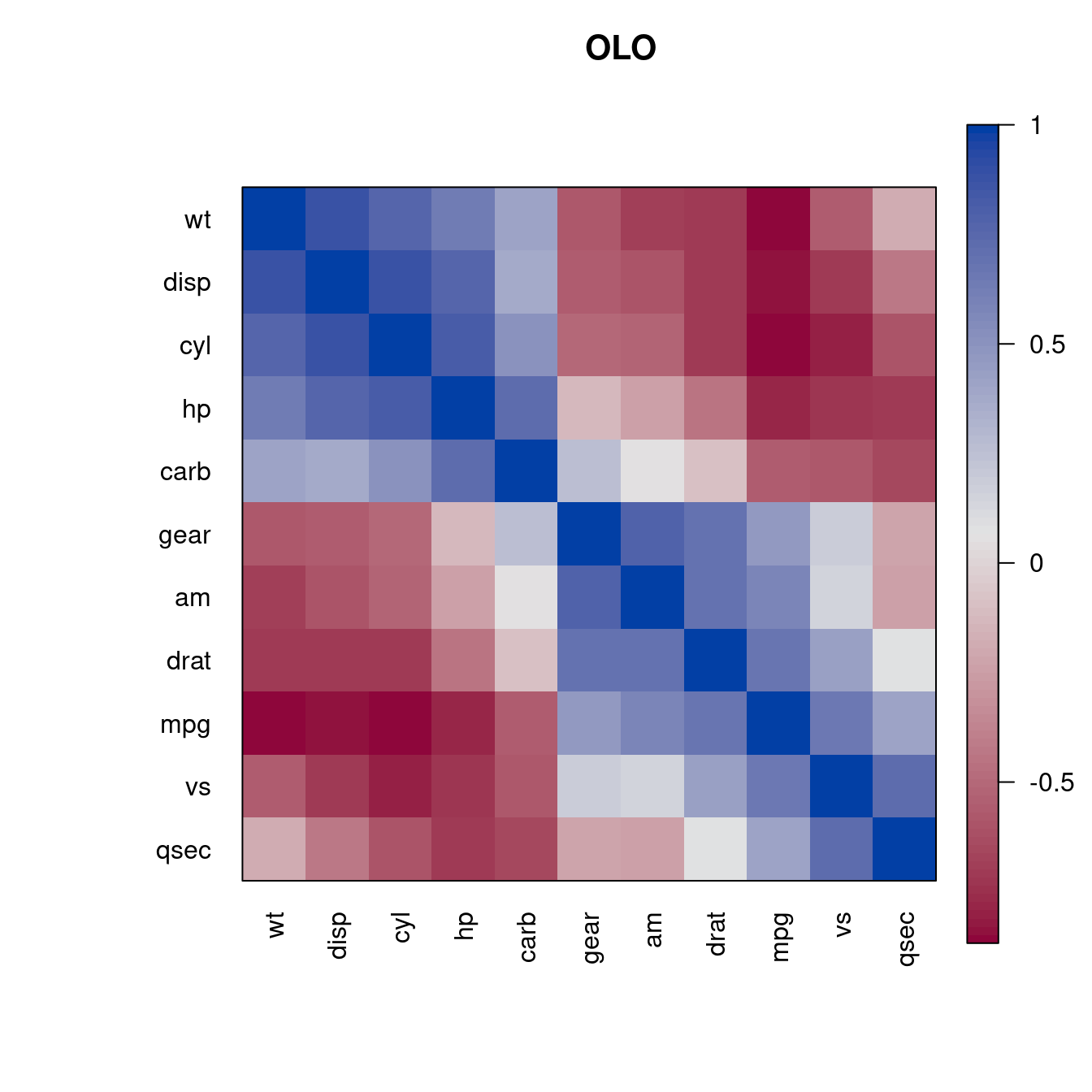
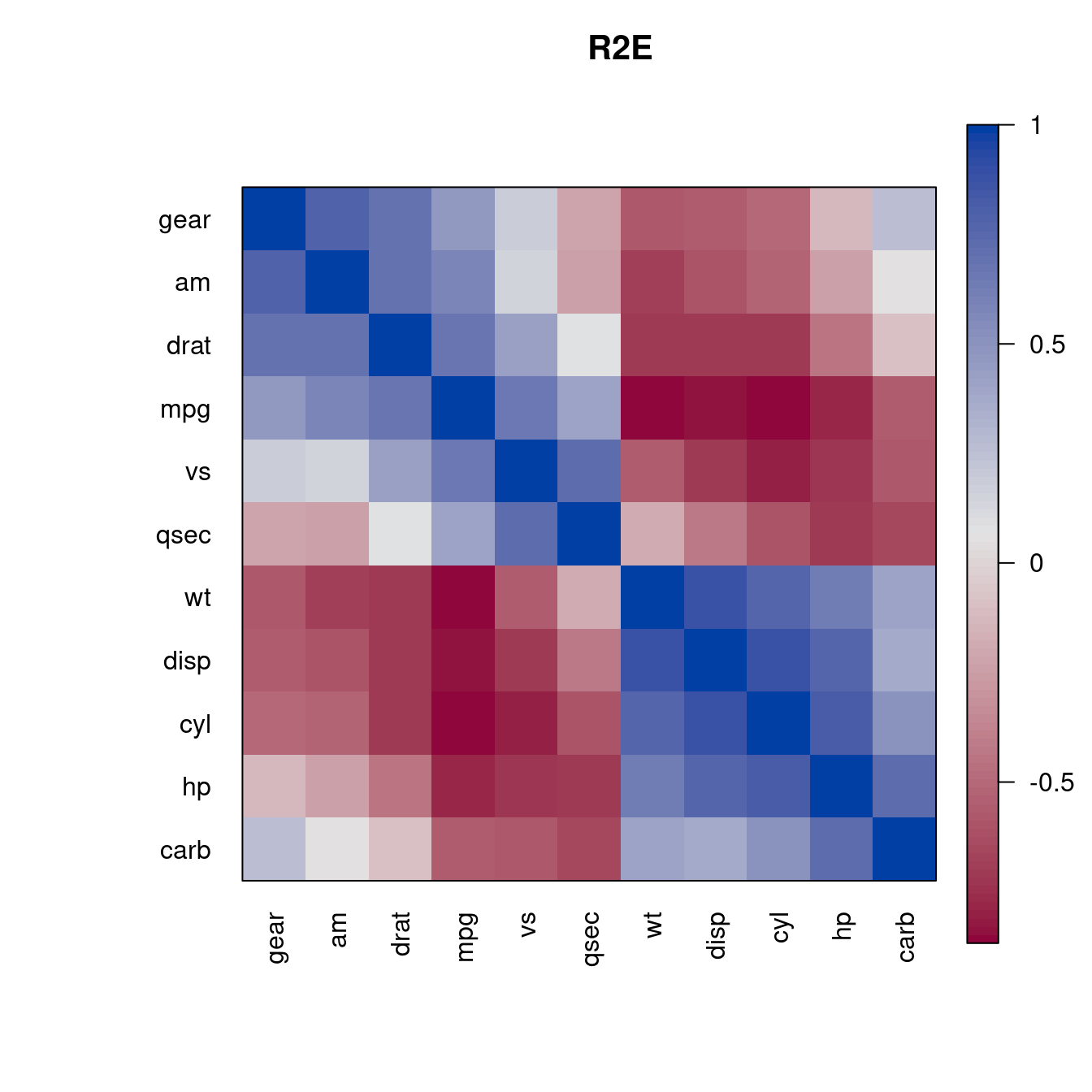
Several other packages can be used to visualize and explore correlation structure. Some of these packages support reordering with the seriation package.
The order argument in corrgram accepts methods from package seriation.
if (!require("corrgram")) install.packages("corrgram")Loading required package: corrgramlibrary("corrgram")
corrgram(m, order = "OLO")
corrgram(m, order = "OLO", lower.panel=panel.shade, upper.panel=panel.pie)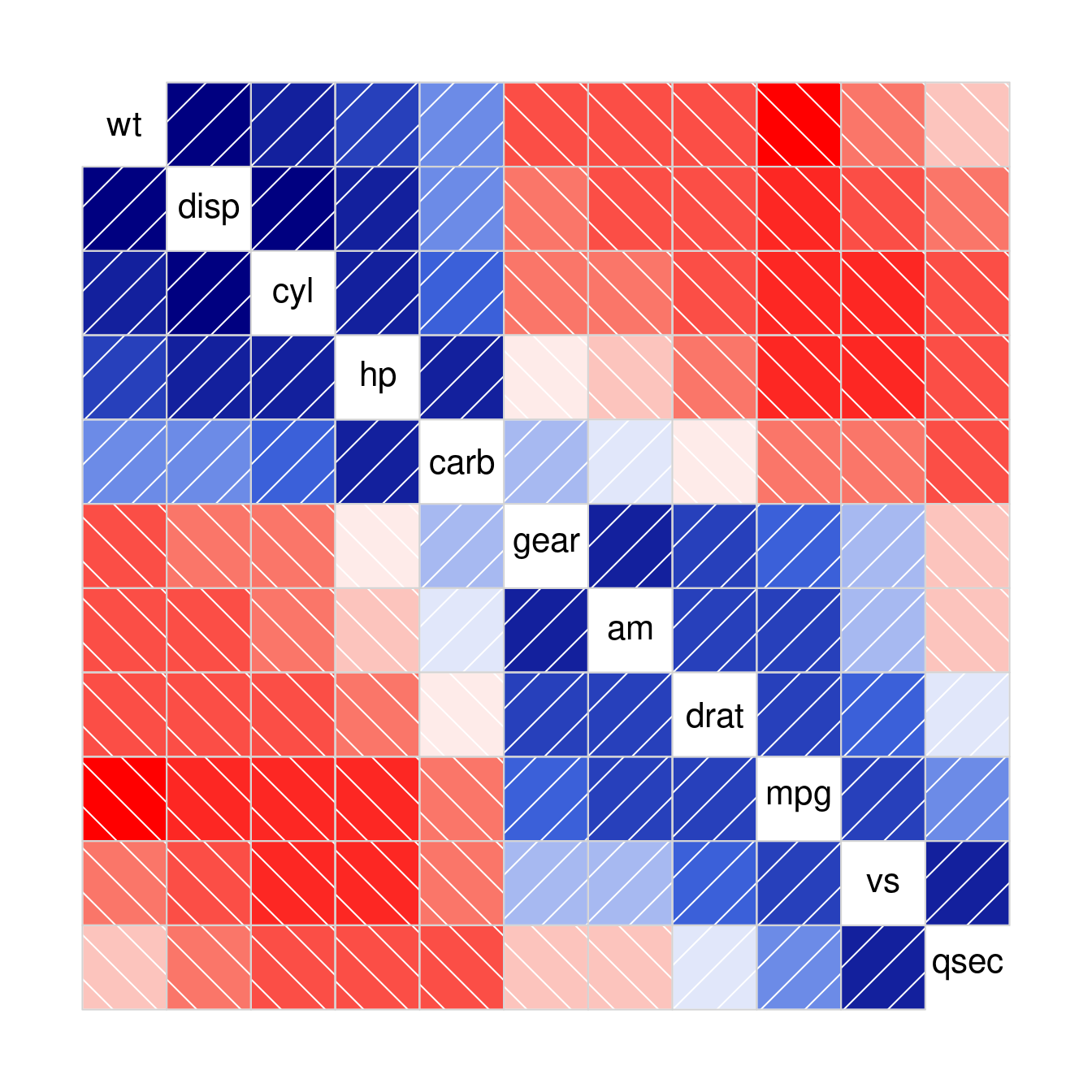
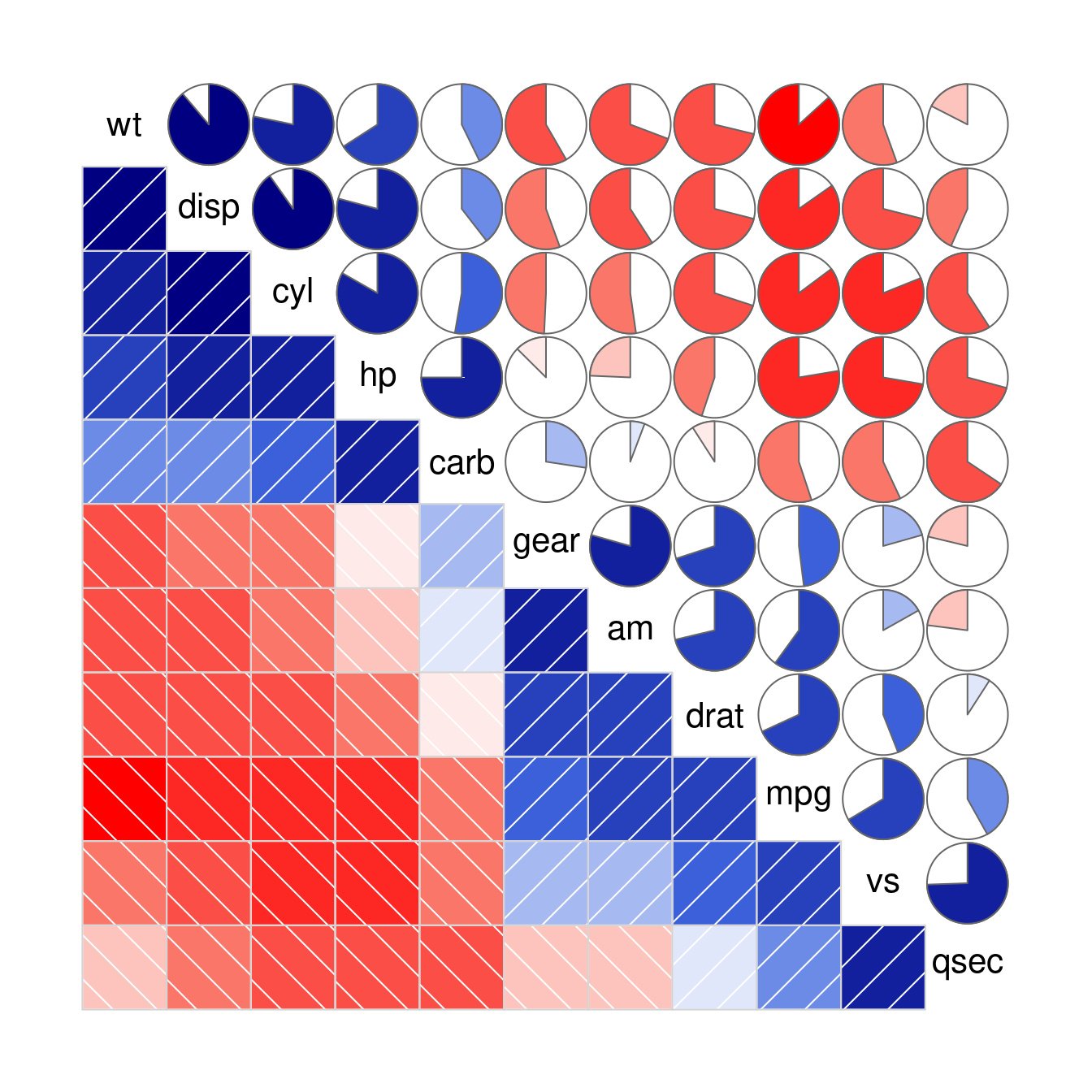
The function rearrange() in package corrr accepts some methods from seriation. Here is a complete example that uses method "R2E".
if (!require("corrr")) install.packages("corrr")Loading required package: corrrlibrary("corrr")
x <- datasets::mtcars |>
correlate() |>
focus(-cyl, -vs, mirror = TRUE) |> # remove 'cyl' and 'vs'
rearrange(method = "R2E") |>
shave()Correlation computed with
• Method: 'pearson'
• Missing treated using: 'pairwise.complete.obs'rplot(x)Warning: `aes_string()` was deprecated in ggplot2 3.0.0.
ℹ Please use tidy evaluation idioms with `aes()`.
ℹ See also `vignette("ggplot2-in-packages")` for more information.
ℹ The deprecated feature was likely used in the corrr package.
Please report the issue at <https://github.com/tidymodels/corrr/issues>.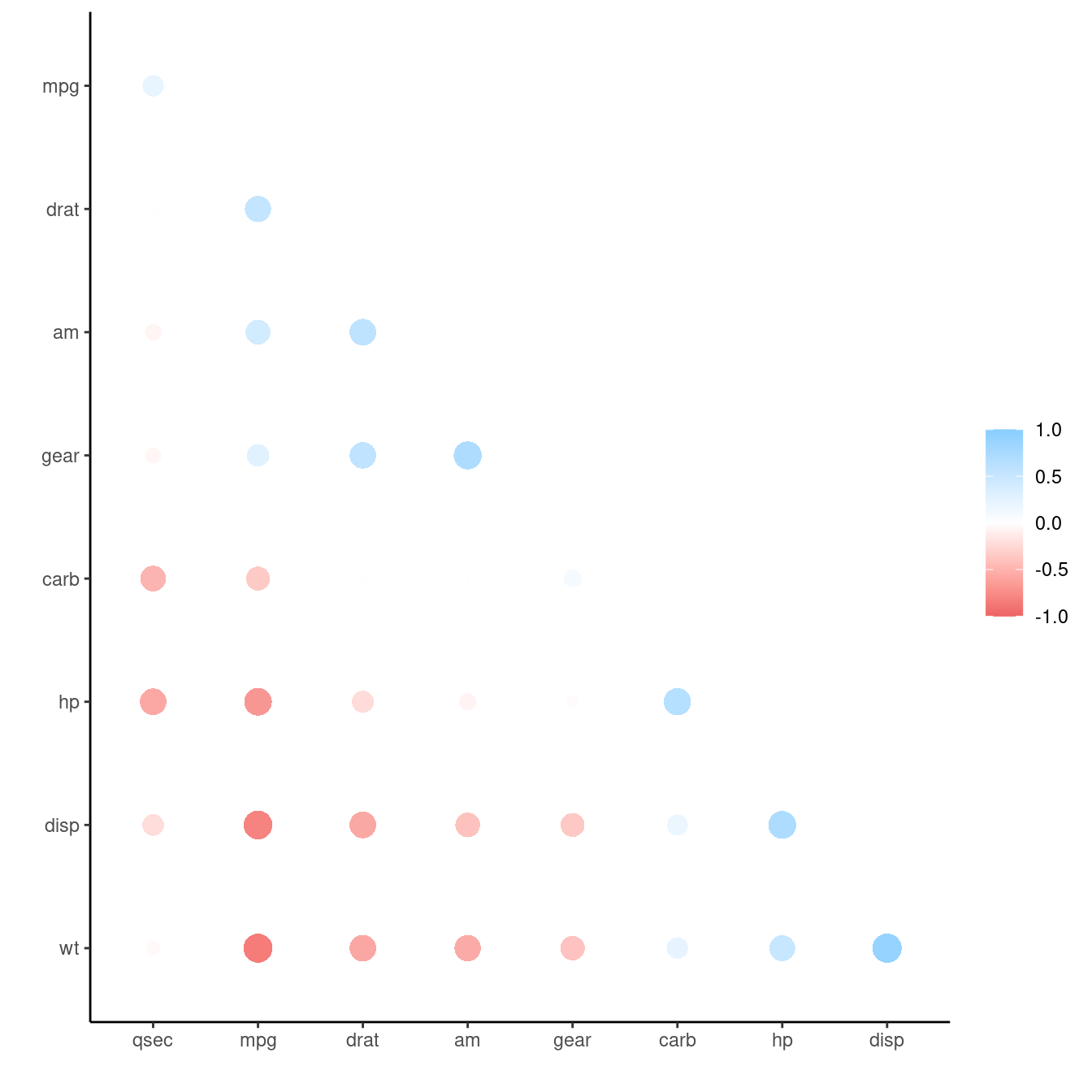
Package corrplot offers many visualization methods. Orders from package seriation can be used by permuting the correlation matrix before it is passed to corrplot().
if (!require("corrplot")) install.packages("corrplot")Loading required package: corrplotcorrplot 0.95 loadedlibrary("corrplot")
d <- as.dist(sqrt(1 - m))
o <- seriate(d, "R2E")
m_R2E <- permute(m, c(o,o))
corrplot(m_R2E , order = "original")Warning in seq.default(col.lim[1], col.lim[2], length = cl.length): partial
argument match of 'length' to 'length.out'Warning in seq.default(0L, 1L, length = length(labels)): partial argument match
of 'length' to 'length.out'Warning in seq.default(ylim[1], ylim[2], length = len + 1): partial argument
match of 'length' to 'length.out'